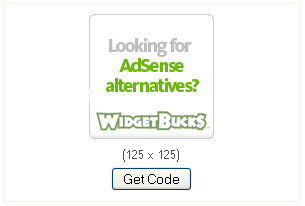Don't say we didn't warn you. When you use WidgetBucks' updated MyWidgets reporting pages, you are knowingly and willingly using performance-enhancing data. That's what WidgetBucks publishers are going to find when they log in to MyWidgets reporting pages today. Publishers can now:
Don't say we didn't warn you. When you use WidgetBucks' updated MyWidgets reporting pages, you are knowingly and willingly using performance-enhancing data. That's what WidgetBucks publishers are going to find when they log in to MyWidgets reporting pages today. Publishers can now:
- view by-country reporting within their MyWidgets page
- download data reports as a CSV file (to view within Excel)
We heard from many publishers who wanted this feature given their amount of blended domestic and international traffic, so the wait is over. This change ultimately helps you as a publisher figure out exactly how much you are making in the U.S. versus the UK, Germany or France, for example. (See WidgetBucks'
full list of CPC and CPM countries)
In all, publishers' MyWidgets pages now consist of four reporting sections, or tabs:
- Summary. This view continues to roll-up of all impressions, earnings and total eCPM, along with the graph of daily earnings and all the widgets you've created listed below.
- Widget Detail. This view breaks down the performance of the widget by the type of advertising "views" (as we call them) of CPM, CPC, and International CPM (that is, CPM ads for countries not supported by a CPC widget) advertising.
- Referrals. This view lists all your referred WidgetBucks publishers and what amount you've earned through them. In case you haven't heard, WidgetBucks has increased its Referral Program payout to 15%! Check out our new referral creatives here.
- By Country. As discussed above, this view breaks down the traffic at the country level for impression, click, and revenue volumes. Each of these reports can provide useful information for optimizing our advertising to best fit your site and the type of traffic you receive. Note that the country-level reporting is only from February 5th forward. We had to change some of the ways we tracked data and this could not be applied retroactively to provide a more historical view.

Combine all four tabs (click the screen shot above for a better view) with the ability to download any report to a Excel/CSV file and the analytic crowd can have some fun playing with the data. We hope these new features prove useful to you and as always, we welcome your feedback on things you'd like to see added to the WidgetBucks platform.
If you feel you are having trouble with these new features, please contact us at WBHelp [at] widgetbucks [dot] com
- Gary Kamikawa
VP, Interactive Marketing
WidgetBucks